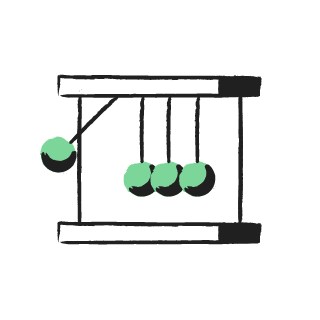
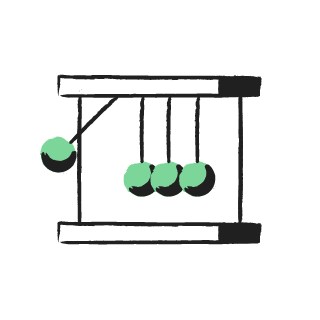
We have worked really hard to make FirePush easy to navigate, setup and use. However, if you got some questions on your way, please refer to our FAQ section below.
How do I get started?
The process couldn’t be simpler. Here’s how it works in three simple steps.
Click here for our demo guide.
---
What are Push Notifications?
Push notifications are the new way of bringing your business straight to the consumer.
Browser based, they allow you to send messages to your customers directly, wherever they are on the internet.
As long as they’ve signed up for your service - a hassle free two click sign up that requires no extra information - they will receive your messages.
This gives you the golden opportunity to keep your consumer base engaged with your service 24/7.
---
Who gets my Push Notifications.
Basically all of your customers who have subscribed using the hassle free in screen 2 click system sign up. No redirecting for extra information is needed, meaning new subscriber uptake is far higher than more traditional internet promotion tools. And the real magic is that, because Push Notifications are browser based, your customer doesn’t have to be in your store to receive your message.
---
Does my subscriber have to subscribe to each push separately?
No, one click will subscribe your customer to all of your pushes. If they find that some of your pushes don’t match their needs, they can simply unsubscribe using the “Settings” tab.
---
How could I select the most relevant push notifications for my store?
We trully believe that you would benefit most from activating all FirePush notifications. However, our experience from the other Shopify stores shows that you should start from activating the discount code push, price drop alert and product delivery updates. Users finds them to be most relevant for them.
---
Should my user subscribe for each of the push notifications separately?
Whenever the user in our store subscribes to one of your push notifications, he's automatically subscribed to all of them. In case he finds some of the push notifications being irrelevant, he can always change his preference in the "Settings" tab, available at the bottom of each push notification sign-up bo .
---
Can I amend the copy of the web push notifications?
All of the FirePush notifications already comes with the default pre-populated text copies. However, you can easily change it to make it more relevant for you customers! On top of this, you can select from a number of various push icons or add your own.
Please contact us via support@firepush.io or through the chat, on the FirePush dahboard.
We would be happy to help you in maximizing the value, which FirePush could create for your Shopify store!